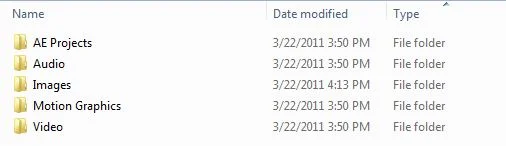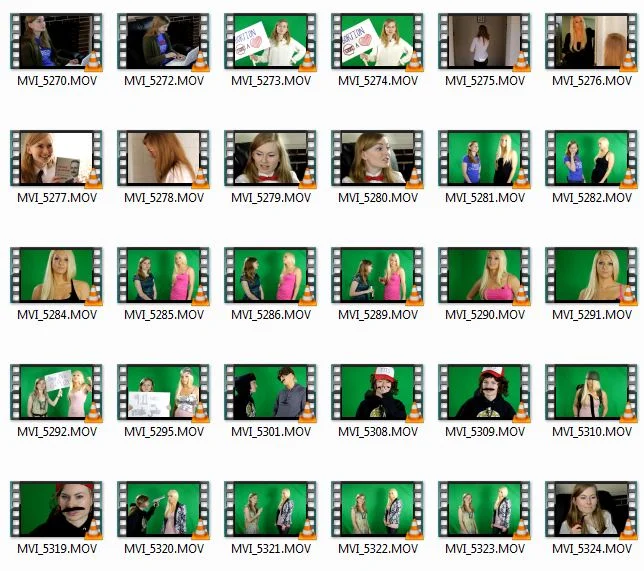How to Get Organized: Setting Up a Project Folder
In the last post, I explained how I organize my gear for a basic DSLR video shoot.
But once you've recorded all the audio and footage you need for your project, you'll need to take it all back to your home or office and upload all that data onto your computer. If you're anything like me, you're usually going to return with a ton of audio, video and image assets, and they're all going to need to be accessible if you hope to be successful in editing.
And that's why I must now talk about the thing that I think is actually the most important to properly organize:
Your files.
One thing that has always surprised me about my friends and colleagues in the media production business is the number of people who have absolutely no system or logic behind organizing their data.
Most people I know, and literally all of my interns and assistants over the years, have absolutely no consistency at all when setting up projects.
The consequence of this lack of organization is that projects are hard to find in folders, data within those folders is an unmanageable mess, and if a file ever gets disconnected (intentionally or unintentionally) in programs like Premiere, Final Cut, Illustrator, Audition, Cubase, etc., good luck finding it again!
Besides... Let's be honest, it's just ugly.
Bad organization makes everything you want to do ten times harder, and take ten times longer than you need it to. Alternatively, a good project organization system certainly doesn't have to look exactly like mine, but it should help keep track of everything you need to produce high quality media as efficiently as possible.
This is actually going to take several layers of organization... Starting with the main project folders themselves.
Here's what I do:
I've redacted client names for what I hope are obvious reasons, but I as you can see, my folder system is labeled first by date by year, then month, then day; then by client, then the specific project.
The abstract version looks like this:
YYYY.MM.DD-Client-Project
If you work on as many projects in a year as I do, you'll find that this dating system is by far the most effective for keeping everything ordered chronologically. Since I often have a bunch of different clients (in addition to starting a bunch of my own projects), it's helpful to put your client name next.
This system lets me keep track of all my projects throughout the year, and it's extremely easy for me to refer to older projects whenever I need to.
You might also notice the 0000-Templates & Standard Elements folder.
I find that creating project templates for recurring types of productions is one of the best ways possible to save time in project set up. More on that in a second. Let's get into how I organize within each of my individual project folders.
For a video project, I organize like this:
As you can see above, this is an actual project folder from a 4-day event videography gig I did for GE a while back.
Some people like to put all of their assets into a single folder. I don't.
The value of file-organization is to make everything easy to find, and if you have a project with dozens or hundreds of assets, as I often do, it's extremely helpful to break down these assets into classes. The basic template I use (and it is a template that I keep around so I can simply copy and paste empty folders) is to separate assets into:
For a film score or other musical composition, the requirements are slightly different, so I organize those projects this way:
Note also that while I keep my assets in sub-folders, I have my project files (.pproj in the case of Premiere, and .npr in the case of Nuendo), and often my final outputs, in the main folder.
But that's not where the file organization ends.
Anybody who started working in video before the digital revolution can probably remember the years (decades) of logging and capturing, beta or mini-DV tapes, and on-paper record keeping.
Logging clips by hand was essential if you ever wanted to present a clear set of notes to an editor, or to the assistant editors who are generally responsible for tracking down the right tape or reel and cutting the appropriate clips. It was, let me tell you, awful.
And I was only ever working with Betas and mini-DV tapes! Film reels were (and are) so much worse.
But since the advancement of digital technology, all that's changed. Now we live in a luxurious time where instead of capturing video footage in real-time, and then capturing it all over again when the first attempt dropped frames and failed half-way through the process, we can simply copy digital files from the memory card right to our hard drives.
It's basically a miracle of technology.
Even so, your files usually still need to be appropriately labeled so that the editing process can function smoothly.
Here's a set of files I'd labeled when working on the aforementioned General Electric project:
You'll note that I label them first by their relevant type, then by number, then with the name of the interview subject on camera.
If I was doing a narrative film, I might label instead by scene number, then take, then - if necessary - a description of that shot or perhaps a note regarding which was the best take. It might look like this:
S01T05-ExtNight-Central Park Boat House [WIDE].mp4
Essentially, I'm putting the same information you'd find on a properly slated video clip. One additional word of advice on this kind of labeling - do it as you import your clips. Don't wait several days and then come back to do your labeling, or you'll forget all the important details. There's nothing worse than having to go back and log clips when you don't quite remember what they contain.
At any rate, taking the time to do all of this organization is extremely useful - although, I do make a few exceptions at this final stage.
If I'm working on a smaller project - one without too many clips, multiple parts, or numerous scenes and takes corresponding to a script - I will often forego this last stage of file organization for the sake of speed.
For example, when I was still regularly producing my weekly web-series, "The Libertarienne Show", I would often simply leave my individual video assets unlabeled.
Like this:
The truth is, in these cases, it takes more time for me to individually label each file than it does to simply work through the footage in Premiere while editing.
Use your best judgement when you get to this level of detail.
The goal is to save yourself time, effort, and confusion - and to enable you to archive projects or transfer projects in a way that lets you or anyone else easily revisit them later and know exactly what and where everything is. Organization really is the key to being a successful producer.
Now... I have one last thing to talk about. Templates.
As I pointed out above, I use a folder template so that instead of typing out "Audio", "AE Projects", "Images", "Motion Graphics", and "Video" every single time I set-up a new project, I can simply copy and paste all the empty folders. But that's hardly the greatest value produced by establishing project templates.
Any time you have a recurring project that requires the use of the same branding, chyrons, motion graphic bumpers, and other audio or video assets over and over, you should set up a project folder with all of those required assets already housed in the appropriate sub-folders, along with a project file in your work software (ie. Premiere, Final Cut, Avid, Cubase, Nuendo, Digital Performer, etc.) that has all the repeated work already done for you.
That means, when you copy the template, all you have to do is rename the project file. But when you open that file up, everything you know you're going to need - from watermarks and intros to sound effects and music - is already right there waiting for you.
It would be impossible for me to even calculate how much time and effort this simple technique has saved me over the years.
So now you know my system. I've found it to be quite effective over the last several years. You may find it enhances your productivity as well.
I hope you do!
And as always with this blog, e-mail me at citizena.media@gmail.com with any and all media production questions, and I'll try to get back to you with an answer!